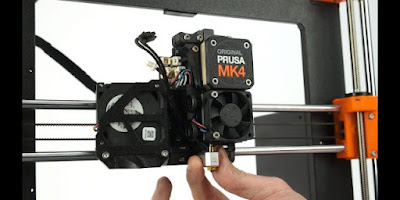Prusa Research is one of the most respected names in the 3D printing industry. Their flagship product, the Original Prusa i3 MK3S Plus, has been widely praised as one of the best 3D printers on the market for its reliability, quality, and ease of use. But Prusa is not a company that rests on its laurels. They are constantly innovating and improving their products to meet the needs and expectations of their customers and the 3D printing community.
That's why they have recently launched the Original Prusa i3 MK4, the latest and greatest update to their popular line of 3D printers. The MK4 is not just a minor tweak or a cosmetic change. It is a major overhaul that changes and upgrades almost 90% of the parts from the previous generation. The result is a printer that promises to deliver faster, more accurate, and more versatile prints than ever before.
In this overview, we will take a closer look at some of the key features and improvements that make the MK4 stand out from the crowd. We will also compare it with its predecessor, the MK3S Plus, and see if it is worth upgrading or buying as your first 3D printer.
Faster Print Speeds with Input Shaper and Pressure Advance
One of the most noticeable improvements of the MK4 is its ability to print faster without sacrificing quality. The MK4 can print up to three times faster than the MK3S Plus thanks to two new firmware features: input shaper and pressure advance.
Input shaper is a technique that reduces vibrations and ringing artifacts caused by sudden movements of the print head. It does this by applying a filter to the stepper motor signals based on the resonance frequency of the printer frame. This results in smoother curves and sharper corners in your prints.
Pressure advance is another technique that compensates for the lag between the extruder and the nozzle. It does this by adjusting the extrusion rate based on the speed and direction of the print head. This results in more consistent extrusion and better dimensional accuracy in your prints.
These two features work together to allow you to print faster without compromising on quality. You can also fine-tune them to suit your preferences and printing conditions using Prusa's online calculator.
Fast-Swappable Hot Ends for Different Nozzle Sizes
Another major improvement of the MK4 is its ability to swap hot ends quickly and easily. The MK4 comes with two hot ends: one with a 0.4 mm nozzle for standard prints, and one with a 0.6 mm nozzle for faster prints or larger models. You can also buy additional hot ends with different nozzle sizes (0.25 mm, 0.8 mm, or 1.0 mm) from Prusa's website.
The hot ends are designed to be fast-swappable, meaning you can change them in less than a minute without any tools or calibration. All you have to do is loosen two screws, unplug two connectors, and pull out the old hot end. Then you can insert the new hot end, plug in the connectors, and tighten the screws. The printer will automatically detect which hot end you are using and adjust its settings accordingly.
This feature gives you more flexibility and versatility in your printing options. You can choose different nozzle sizes depending on your needs and preferences. For example, you can use a smaller nozzle for more detailed prints or a larger nozzle for faster prints or larger models.
Nextruder Extruder System for Better Reliability and Performance
The extruder is one of the most important parts of any 3D printer. It is responsible for feeding filament into the hot end and controlling its flow rate. A good extruder should be reliable, precise, and easy to use.
The MK4 features a new extruder system called Nextruder. It is based on a Bondtech dual-gear design that ensures a strong grip on the filament and prevents slippage or grinding. It also has an integrated filament sensor that detects when the filament runs out or jams and pauses the print automatically.
The Nextruder also has some other advantages over the previous extruder system:
- It has a modular design that allows you to swap parts easily if needed.
- It has a spring-loaded idler that allows you to adjust the tension on the filament easily.
- It has a quick-release lever that allows you to load and unload filament easily.
- It has a cooling fan that keeps the extruder temperature stable and prevents heat creep.
The Nextruder is compatible with a wide range of filaments, including PLA, PETG, ABS, ASA, PC, Nylon, and more. It can also handle flexible filaments with ease. You can also use the Nextruder with Prusa's Multi Material Unit 2S (MMU2S), which allows you to print with up to five different filaments in one print.
32-Bit Mainboard with Wi-Fi and Ethernet Connectivity
The MK4 also features a new 32-bit mainboard that replaces the previous 8-bit one. The new mainboard has more processing power and memory, which allows for more advanced features and firmware updates in the future. It also has a built-in Wi-Fi and Ethernet module that enables wireless connectivity and remote control of your printer.
You can connect your MK4 to your home network and access it from any device using Prusa's web interface. You can also use Prusa Connect Local, a web app that lets you monitor and control your printer from your browser. You can see the status of your print, adjust settings, start or stop prints, and more.
The MK4 also supports Prusa Connect Cloud, a cloud-based service that lets you access your printer from anywhere in the world. You can also use Prusa Connect Cloud to share your printer with other users or join a printing farm. Prusa Connect Cloud is currently in beta testing and will be available soon.
Upgraded Color LCD with Model Preview
The MK4 also has an upgraded color LCD screen that replaces the previous monochrome one. The new screen has a higher resolution and contrast, which makes it easier to read and navigate. It also has a touch interface that makes it more responsive and intuitive to use.
One of the coolest features of the new screen is the model preview. The MK4 can display a thumbnail image of your model on the screen before you start printing. You can also see the progress of your print on the screen as it prints. This feature helps you to verify that you are printing the right model and avoid wasting time and filament.
The new screen also supports multiple languages, including English, German, French, Spanish, Italian, Czech, Polish, and more. You can change the language settings from the menu or from Prusa Slicer.
Fully Automatic Bed Leveling for Improved First Layer
The MK4 also has a fully automatic bed leveling system that replaces the previous semi-automatic one. The new system uses an inductive probe that measures nine points on the heated bed and compensates for any unevenness or tilt. The probe is integrated into the hot end assembly and does not interfere with the print area.
The new system ensures that you get a perfect first layer every time, regardless of the bed condition or temperature. You don't have to manually adjust any screws or knobs or use any calibration cards or test prints. The MK4 does everything for you automatically.
The new system also supports mesh bed leveling, which allows you to fine-tune the bed level for each individual point on the bed. You can access this feature from the menu or from Prusa Slicer.
New Multi Material Unit Available as an Add-On
The MK4 also supports Prusa's Multi Material Unit 2S (MMU2S), which allows you to print with up to five different filaments in one print. The MMU2S is an add-on device that attaches to the back of your printer and feeds filament into the Nextruder.
The MMU2S lets you print multicolor models or use different materials for different parts of your model. For example, you can print supports with soluble filament or print flexible parts with TPU filament. You can also mix different colors or materials to create gradients or patterns.
The MMU2S is compatible with most filaments that work with the Nextruder, including PLA, PETG, ABS, ASA, PC, Nylon, and more. It also works with flexible filaments with some limitations. You can use Prusa Slicer to prepare your models for multi-material printing.
The MMU2S is available as an add-on for $299 from Prusa's website. You can also buy it as a bundle with the MK4 for $1,299.
Comparison with MK3S Plus
The MK3S Plus is the previous version of Prusa's flagship 3D printer. It is still a great printer that offers excellent reliability, quality, and ease of use. It has many features that make it stand out from other printers, such as:
- A magnetic heated bed with a removable spring steel sheet
- A superPINDA probe that compensates for temperature drift
- A filament sensor that detects filament presence and movement
- A power panic feature that resumes prints after a power outage
- An EINSY RAMBo mainboard with Trinamic drivers
- A Bondtech extruder with an IR sensor
- A Noctua fan for quiet operation
- A 3.5-inch monochrome LCD screen with a rotary encoder
- A semi-automatic bed leveling system
However, the MK4 offers several improvements over the MK3S Plus that make it worth considering. The MK4 has:
- A faster print speed with input shaper and pressure advance
- A fast-swappable hot end system with different nozzle sizes
- A Nextruder extruder system with a dual-gear design and a filament sensor
- A 32-bit mainboard with Wi-Fi and Ethernet connectivity
- An upgraded color LCD screen with a touch interface and a model preview
- A fully automatic bed leveling system with an inductive probe
- A new multi material unit available as an add-on
These improvements make the MK4 more versatile, user-friendly, and future-proof than the MK3S Plus. The MK4 can handle more complex and diverse projects with faster and better results.
If you already own a MK3S Plus, you can upgrade it to the MK4 using one of the upgrade kits available from Prusa's website. You can also keep your MK3S Plus as it is still a great printer that will serve you well for years to come.
If you are looking for your first 3D printer or want to upgrade from another brand, you can't go wrong with the MK4. It is simply the best 3D printer you can buy right now.
Conclusion
The Prusa MK4 is a worthy successor to the best 3D printer in the business. It offers significant improvements in speed, quality, versatility, and usability over the previous generation. It also maintains the same reliability, ease of use, and open-source philosophy that Prusa is known for.
The MK4 is not a cheap printer, but it is worth every penny. It is suitable for beginners and experts alike, and it can handle any project you throw at it. Whether you want to print simple models or complex multi-material ones, the MK4 can do it all.
If you are looking for your first 3D printer or want to upgrade from another brand, you can't go wrong with the Prusa MK4. It is simply the best 3D printer you can buy right now.
You can order the Prusa MK4 fully assembled for $1,099 or as a kit for $799 from Prusa's website. You can also order the MMU2S add-on for $299 or as a bundle with the MK4 for $1,299.
I hope you enjoyed this overview and found it helpful. If you have any questions or comments, please leave them below. Happy printing!
- Instagram: https://www.instagram.com/frikarte3d/
- Facebook: https://www.facebook.com/Frikarte3D
- Twitter: https://twitter.com/Frikarte3D
- YouTube: https://www.youtube.com/@Frikarte3D?sub_confirmation=1
- Creality Cloud: https://www.crealitycloud.com/user/9196945991
- Thangs: https://thangs.com/designer/frikarte3D
- Cults3D: https://cults3d.com/en/users/Frikarte3D
- Printables: https://www.printables.com/social/426649-frikarte3d/models
- Thingiverse: https://www.thingiverse.com/frikarte3d